DIGITAL DESIGNS - tracing musical instruments with the pen tool
- artedelic
- Nov 3, 2015
- 1 min read
Last week we learned how to trace objects using the pen tool (Command + P or Ctrl + P) in Adobe Illustrator. We were asked to choose four musical instruments and trace them, then colour them in, using fill or the blob tool or whatever we desire.
How to trace objects:
- Open the image you want to trace.
- Copy the layer in the layers panel.
- Double click on the first layer's icon and tick the template box. This will make the image slightly transparent so you can trace easier.
- Select the pen tool and START TRACING.
As for how to trace itself, no instruction is as valuable as the actual experience. When I first started it was a mess, and I kept undo-ing my strokes, but after a while it was quicker. So if you ever want to learn how to trace images, just GET OUT THERE AND FRIGGIN' DO IT (total Nike endorsement).
We were also asked to create colour swatches for each musical instrument (I think), and I was inspired by jazz music, so I went with bright, unrealistic colours, bold strokes, and went slightly abstract (hey, it's what I do best).
SAXOPHONE

TROMBONE

BANJO

VIOLIN

FINAL COMPILATION
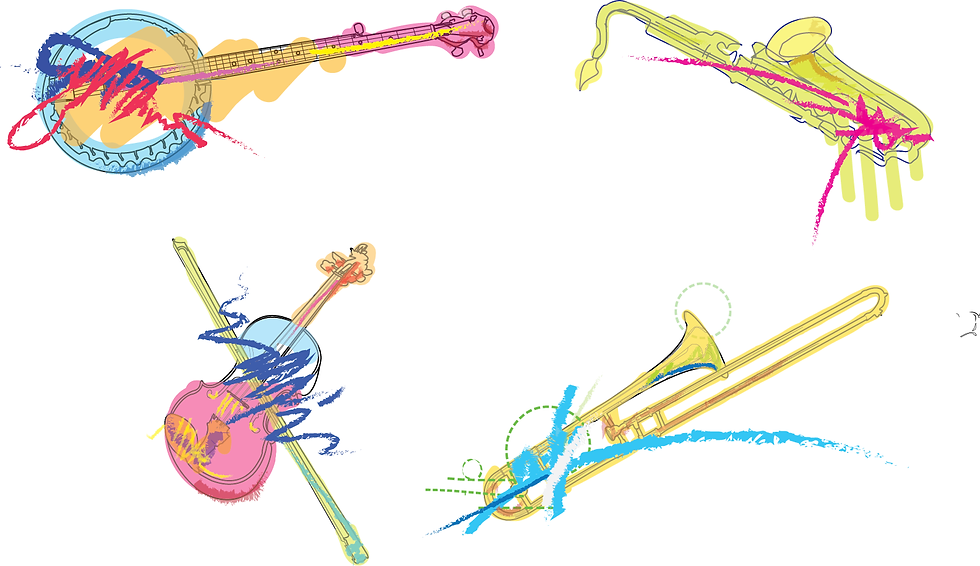
I used the Pen tool for the outlines, and blob and paintbrush tool to colour. Overall, pretty happy with the results, and I learned a lot of interesting tidbits along the way (such as how to use the Eyedropper tool to save time and other little things that only a sleep-deprived student can appreciate).
Comments