Turning Words Upside Down and Inside Out and Around and Around
- artedelic
- Dec 26, 2015
- 1 min read
Microsoft Word should take a note or two from Adobe Illustrator. For one, the latter allows you to capitalise lower-case letters without the need to retype the whole thing. But anyway, these are the Typography tools we learned a few weeks ago (I'm horrible at blog updates):

Just exploring some fonts. In order, from top to bottom: Myriad Pro, Trajan Pro, Zapfino, and Myriad Pro (again).

From top to bottom: Century Gothic, Wingdings.
To create the effects you see on the top right corner, select the type and go to Type... Create Outlines. This treats the type as an object, and allows you to pull, twist and turn individual words as vectors.
Click on image to enlarge.
Type on a Path tool, lick on the vector path, and type away!

Then we did this exercise. We had to visualise typefaces for twelve words---big, small, near, far, hard, soft, corner, round, square, dark, light, and intersection. We utilised kernings, font sizes, fonts, etc etc etc.
It was a great exercise, though I spent too much on "big" and didn't spend adequate time on the other ones. Time management is something that I still constantly struggle with, but I'm trying to get better at it. Till next time!

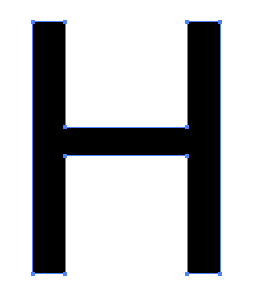




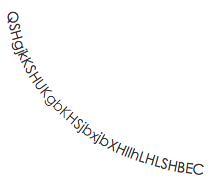
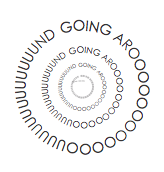
Comments